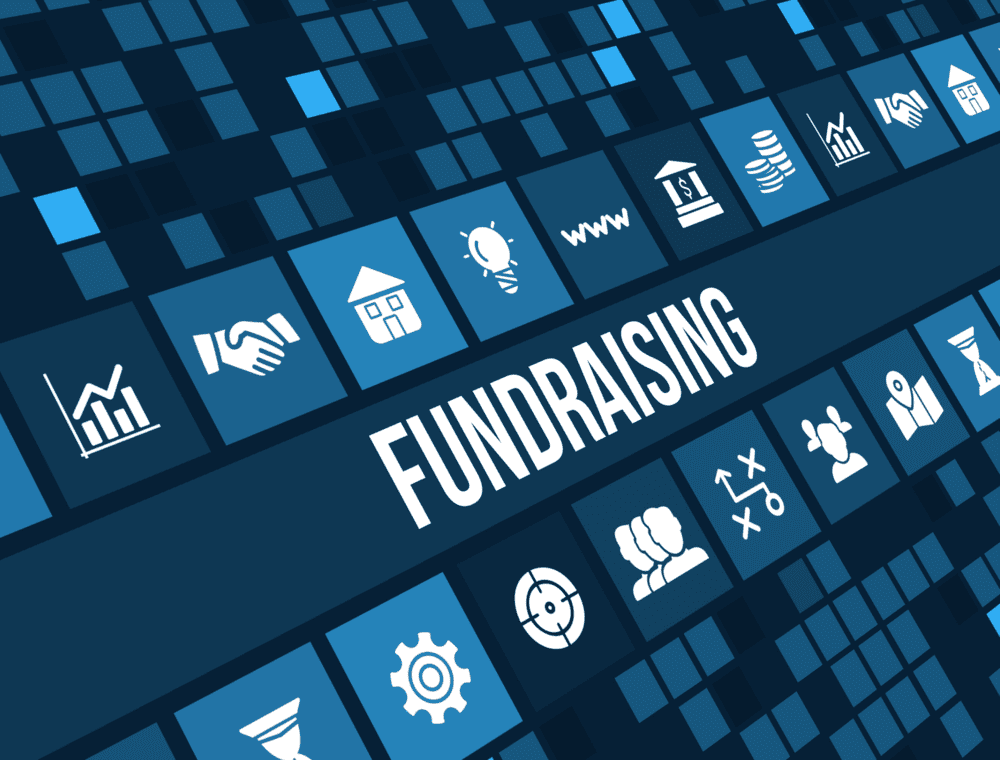Launching a Minimum Viable Product (MVP) is a huge milestone for any startup, but creating the MVP alone isn’t enough. You need to get it in front of the right people—your early users. A website plays a crucial role in attracting these users, building trust, and spreading the word about your product.
A well-designed website gives your MVP visibility, serves as a platform to explain your solution, and encourages potential users to take action. Whether you’re seeking sign-ups, gathering feedback, or creating awareness, a website is a key part of your MVP’s success.
In this article, I’ll explain why every MVP needs a website, what you should include on it, and how you can build one quickly—even if you don’t have coding skills.
Why Your MVP Needs a Website
1. Build Credibility and Trust
One of the biggest challenges for a new product is convincing people to try it. A website instantly makes your MVP look professional and trustworthy. It shows that you’re serious about your product and have put effort into presenting it.
A well-structured website answers common questions about your MVP, such as:
- What problem does it solve?
- How does it work?
- Why should users trust your solution?
Adding testimonials, case studies, or even a blog can further build confidence in your product. Without a website, your MVP may come across as incomplete or less reliable.
2. Create a Central Hub for Information
Your website serves as a single destination where people can learn everything about your MVP. Instead of scattering information across emails, social media, or PDFs, you can centralize it all in one place. This makes it easy for users, investors, or partners to understand what your product is about.
Essential sections to include on your website:
- Homepage: Briefly explain your MVP and its main benefit.
- About Page: Share your story and the problem you’re solving.
- Features Page: Highlight your MVP’s key features.
- Contact Page: Make it easy for users to reach out.
A website also saves you time. Instead of answering the same questions repeatedly, you can direct people to your site.
3. Collect Early Feedback and User Data
A website can help you gather valuable insights from your target audience. Adding forms, surveys, or sign-up pages allows you to collect feedback, email addresses, or even beta users for your MVP.
For example:
- Add a sign-up form for early access to your MVP.
- Use a feedback form to ask users what they think of your product.
- Include analytics tools (like Google Analytics) to track website traffic and user behavior.
These insights can guide your next steps, helping you refine your MVP based on real user needs.
4. Boost Your Marketing Efforts
A website isn’t just a static page—it’s a powerful marketing tool. You can use it to run targeted ad campaigns, share blog posts, or even offer free resources to attract visitors. With proper SEO (Search Engine Optimization), your website can also appear in search results, helping you reach a wider audience organically.
For instance:
- Write blog posts that address common problems your MVP solves.
- Optimize your website for keywords relevant to your product.
- Share your website link on social media or forums where your target audience hangs out.
A website gives your MVP the visibility it needs to attract early users and stand out in a crowded market.
5. Drive Action with Clear Call-to-Actions (CTAs)
Your MVP website should guide visitors toward taking specific actions. Whether it’s signing up for a beta, subscribing to your newsletter, or providing feedback, clear CTAs make it easy for users to engage.
Examples of effective CTAs:
- “Sign Up for Early Access”
- “Try the Beta Version”
- “Give Us Your Feedback”
Position these CTAs strategically across your website, such as at the end of blog posts or on the homepage. This increases the chances of converting visitors into active users.
How to Build a Website for Your MVP
You don’t need to be a developer to create a professional website. With no-code tools, you can build a functional and attractive site in hours.
1. Use a Website Builder
Platforms like Webflow, Squarespace, and Wix let you design beautiful websites without coding. They offer drag-and-drop interfaces, pre-designed templates, and customization options to suit your brand.
Why Choose Webflow? Webflow is a powerful no-code platform that offers creative control while being beginner-friendly. If you want a professional-looking site with advanced features, it’s a great choice. If you’re short on time or need help, you can always hire a Webflow development agency to design a site that meets your needs.
2. Focus on the Essentials
When building your MVP website, keep it simple and focused. You don’t need a dozen pages—start with the essentials:
- Homepage: Explain your product in simple, clear terms.
- Features: Highlight what makes your MVP unique.
- Contact: Provide a way for users to reach out.
As your product evolves, you can expand your website with additional sections, such as testimonials, pricing, or blog posts.
3. Add Analytics and Feedback Tools
Integrating tools like Google Analytics, Hotjar, or Typeform helps you understand how users interact with your website. This data can show you:
- Which pages get the most traffic.
- Where users spend the most time.
- How visitors found your site.
Feedback tools allow you to gather direct input from visitors, helping you improve both your website and your MVP.
Should You Work with an Agency?
If you’re building your MVP website but don’t have the time or skills to create something polished, working with experts can make a big difference. Hiring an agency ensures that your website is well-designed, user-friendly, and optimized for results.
For example, you can hire an agency to build your MVP and its website, combining their expertise in both product development and design. This approach saves you time and ensures a consistent experience for your users.
Conclusion
Every MVP needs a website to attract early users, build trust, and collect feedback. A website serves as the face of your product, giving it visibility and credibility while helping you gather valuable insights from your audience. By focusing on the essentials—like a homepage, features section, and contact page—you can create a professional site that supports your MVP’s growth.
Whether you’re using no-code tools like Webflow or working with a professional agency, the key is to start small, learn from your users, and refine your website as your product evolves. With the right approach, your MVP website will be a powerful tool for attracting early users and setting your startup up for success.
FAQs
Why is a website important for an MVP?
A website helps your MVP gain visibility, build trust, and attract early users. It serves as a hub for sharing information, collecting feedback, and driving user engagement.
Can I build a website for my MVP without coding skills?
Yes, no-code platforms like Webflow, Squarespace, and Wix let you create professional websites without coding. If you need advanced designs, you can hire a Webflow development agency to assist you.
What should I include on my MVP website?
Start with essential pages like a homepage, features section, and contact page. As you grow, add elements like testimonials, blogs, or FAQs to address user needs.
How can a website help me gather feedback for my MVP?
You can add forms, surveys, or sign-up pages to your website to collect feedback from early users. Analytics tools like Google Analytics or Hotjar can also help you track user behavior.
Should I hire an agency to build my MVP and website?
If you’re short on time or need a professional touch, hiring an agency can be a smart move. They can ensure your MVP and website are well-designed, functional, and optimized for success.